Tools to Learn Microsoft Office 2007
One of the most challenging factors with implementing new software is getting users comfortable with the different look and functions. That is no different when making the switch from Office 2003 to Office 2007. Most of the commonly used features are still available, but they might be in a different location. Plus the overall look of Office 2007 has changed because of the new ribbon interface.
The purpose of this page is to provide resources to help people become more familiar with Microsoft Office 2007.
Visit the Microsoft Office Home Page here.
Click here to view the Fluent Design System.
Click here to view Ribbon Designer.
The following interactive guides compare Office 2007 products to those in Office 2003.
Excel Features and Information
This site has Office 2007 Get Started Add-ins that can be downloaded and installed directly into Office 2007 applications.
The following links provide self-paced Office 2007 tutorials.
The following is a Microsoft resource site for teachers using Office.



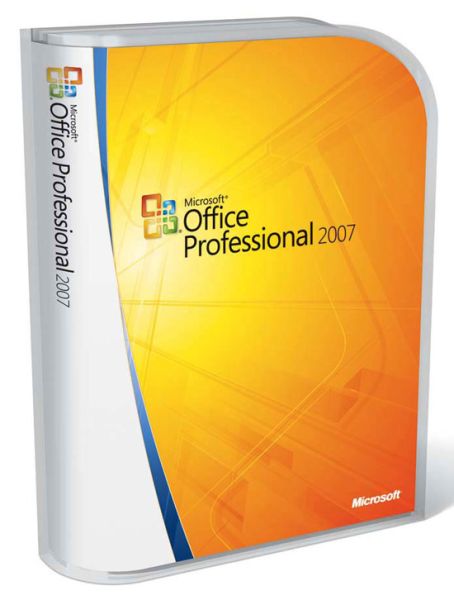 Launch the media gallery 1 player
Launch the media gallery 1 player